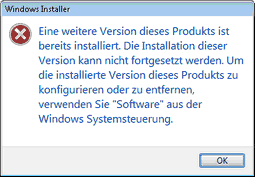Go to the download area on www.datagraph.eu and get the latest installation files either for Office 2016/19, either in the 32 or 64 bit version.
If you don't know which MS Office version you are using see here.
If you don't have MS Access installed, or use an older MS Office version, please also download and install the Access Runtime.
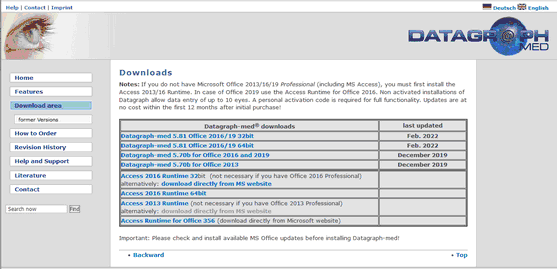
Note: depending on your browser or anti virus software you may be asked to confirm the download.
Search for the Datagraph5.90_Axxx.exe installation file and run it.
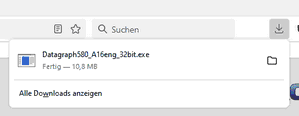
You should then see the beginning of the installation:
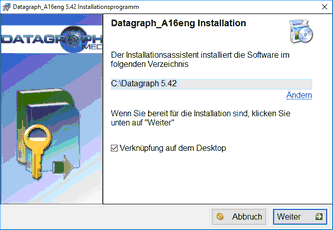
Now proceed as described in Installation from USB media.
If you receive the following message about the same version being already installed, please go to: Uninstall former versions