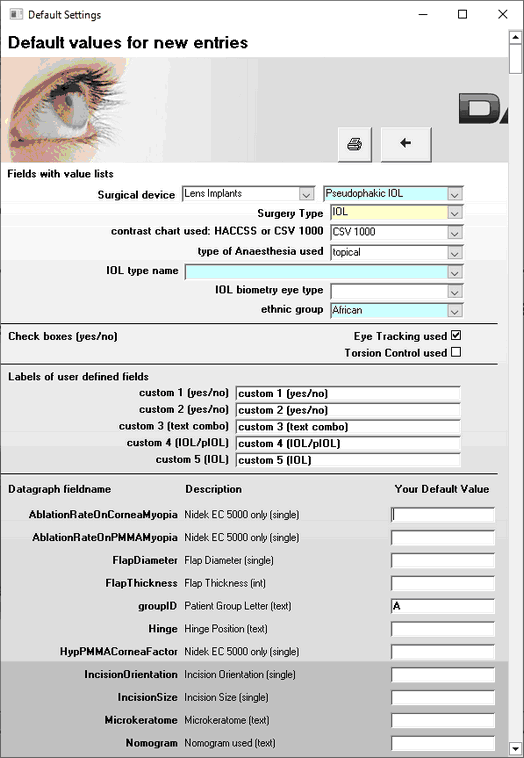You can enter certain preset values for new patient files and safe time during data entry. Typical default values are surgeons name, mikrokeratome type in Lasik, standard flap thickness or incision size in cataract surgery. In any case, you should make your preferred 'surgical device' (= type of laser or IOL in cataract surgery) a default. Available default fields are seen on the image below.
Besides the field content you may change the label of up to 5 user defined fields.
NOTE: Some field labels on the 'Questions and more' and 'Complications' tab can be edited as well.
After you made these settings click on '<--' (back), this will bring you to the main menu again. From there you reach the actual data entry screen by clicking on 'Treatment and Follow Up Data (Button # 3)