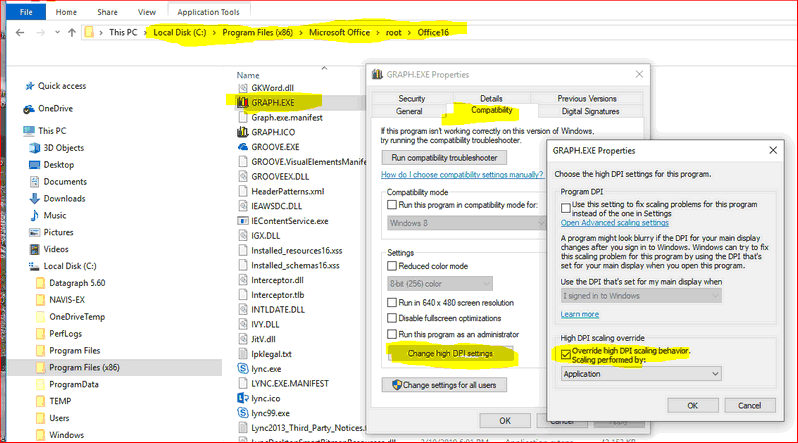If you use high resolution displays and decide to scale your text size other than 100%, graphs may shrink and get hard to see on your monitor.
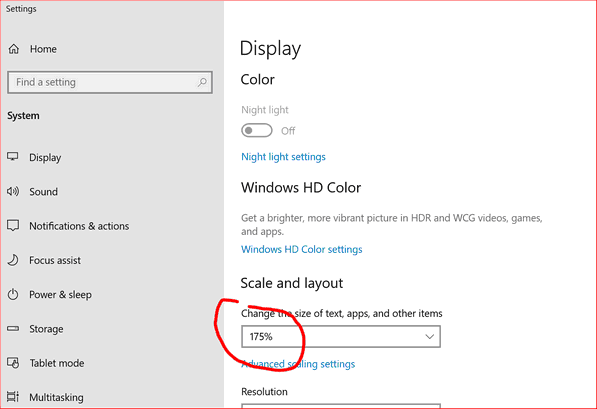
This is a Microsoft Graph issue and the following workaround is recommended:
Using Windows Explorer search for your GRAPH.EXE (usually in C:/Program Files (x86)/Microsoft Office/root/Office1x). Right click on Graph.exe and select the Compatibility tab. Click on 'Change high DPI settings' and check 'Override high DPI scaling behavior' in the appearing pop up window. Click OK and return to your desktop screen. Now Graphs should remain unchanged independent from your text scaling.