Entering laser treatment parameters of the desired refractive change in SPH, CYL and AXIS as Laser Settings on the 'Laser Refractive' tab is mandatory for nomogram calculations.
Usually any refractive surgery laser comes with a default nomogram, which will modify the SPH/CYL values internally, based on the manufacturers initial study data. These modified internal 'Laser Ablation Values' may be visible on screen or printouts.
Note: It is important to be consistent with what actually is entered into 'laser settings' fields of Datagraph-med. The user must decide at the beginning of the data collection if simply the desired refractive change (sph, cyl, axis values which are entered into the laser) or the 'Laser Ablation Values' (sph, cyl, axis values after being modified by the lasers built in nomogram) are entered. This must be done in a consistent manner for all patients of a study group.
We recommend to use the desired refractive change as entered into the laser for simplicity.
The Datagraph nomogram then calculates for you a 'touch-up' nomogram or 'Nomogram on top of the lasers built in nomogram'. Nomograms based on this data entry will tell you how to modify the laser entry values for a specific desired refractive change.
On the other hand, if one intends to make a brand new laser nomogram (usually done only by the manufacturer!), the actual Laser Ablation Values would have to be entered. It is important to understand this differences and enter your data accordingly!
In case of multi-step ablations up to 3 sets of laser settings can be entered. Datagraph will do a vectorial add of all entered sph/cyl/axis values.
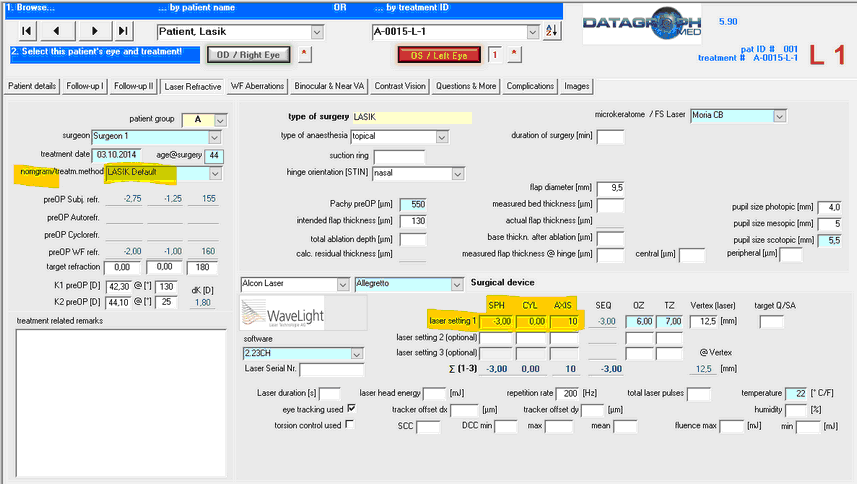
Optical Zone size (OZ) and Transition Zone size (TZ), Surgeons name, Microkeratome type and flap parameters etc. are optional parameters. Fields with light blue background can be used as filter criteria later on when making graphs or nomograms.