After you start Datagraph-med© the 'Main Menu' will appear. The main menu is the control center of the program. From here all sub menus can be reached.
On first use you start with the selection of your data containing file. (Button #1) All your data is stored in an external file (called 'data file' or 'backend' in this manual) which makes it possible to share and backup your data independent from the Datagraph-med application itself. The actual used data file is indicated under 'Current Data File'.
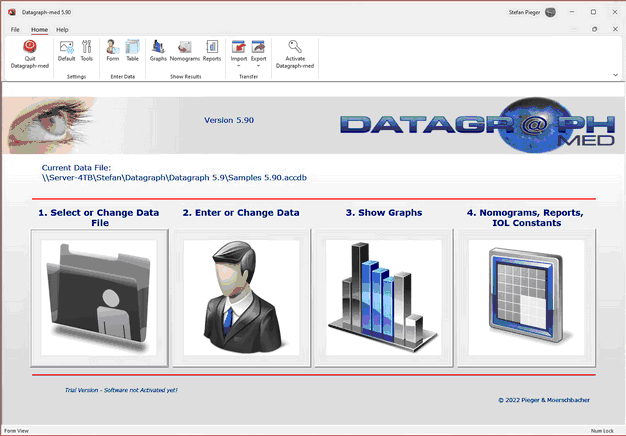
Click on the 'Defaults' icon in order to make/verify basic settings like language or standards for visual acuity.
Button #2 brings you to the data entry form or table. To view the various graphs click on Button #3. Button #4 brings you to a sub menu for reports and nomgrams.